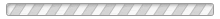To the left of the BLUE DOT , you will find a grey dropdown box that says either MY ORGANIZATIONS or MY TEAMS . Click on it and select your Team. You will land on your Team Page.


On your Team Page you can check your Schedule, see your Roster, Email, RSVP regarding your game attendance, and Chat with your coaches and teammates.